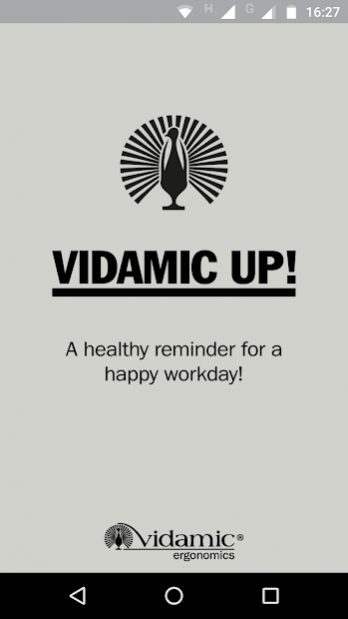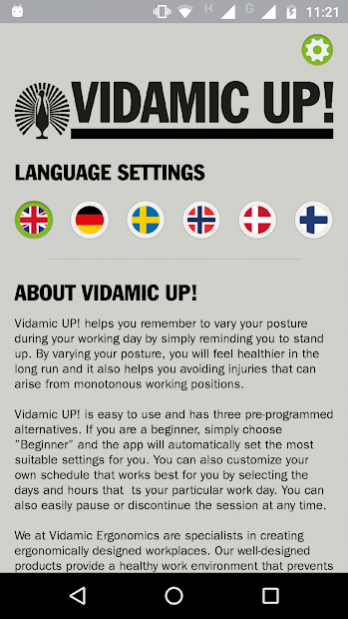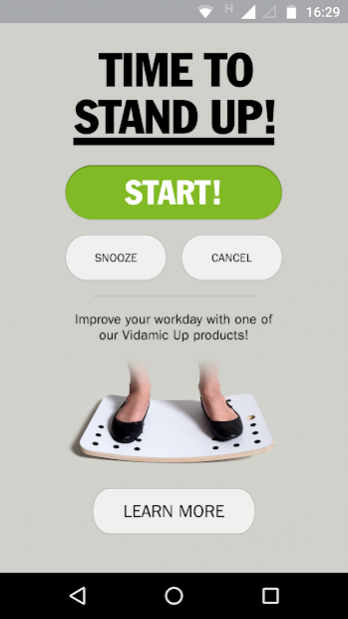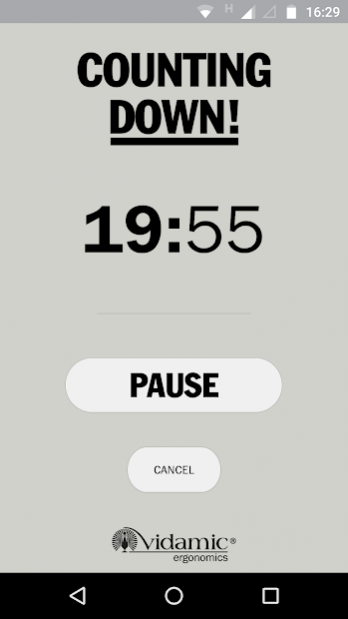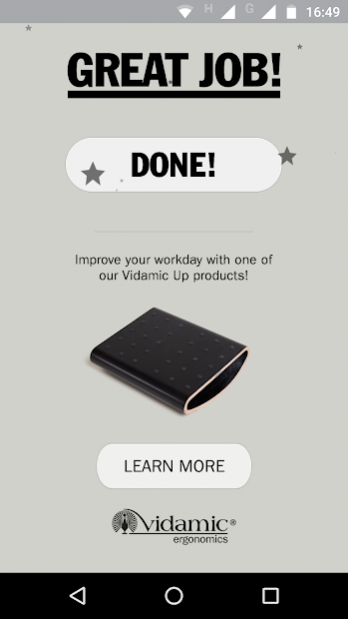Vidamic UP! 1.0.2
Free Version
Publisher Description
Vidamic UP! helps you remember to vary your posture during your working day by simply reminding you to stand up. By varying your posture, you will feel healthier in the long run and it also helps you avoiding injuries that can arise from monotonous working positions.
Vidamic UP! is easy to use and has three pre-programmed alternatives. If you are a beginner,
simply choose ”Beginner” and the app will automatically set the most suitable settings for you.
You can also customize your own schedule that works best for you by selecting the days and hours that ts your particular work day. You can also easily pause or discontinue the session at any time.
We at Vidamic Ergonomics are specialists in creating ergonomically designed workplaces. Our
well-designed products provide a healthy work environment that prevents and relieves problems. The result is reduced suffering for the affected person and less costs for the employer in terms of days off for sickness and rehabilitation.
Happy Workday!
About Vidamic UP!
Vidamic UP! is a free app for Android published in the Health & Nutrition list of apps, part of Home & Hobby.
The company that develops Vidamic UP! is Vidamic Ergonomics. The latest version released by its developer is 1.0.2.
To install Vidamic UP! on your Android device, just click the green Continue To App button above to start the installation process. The app is listed on our website since 2016-10-05 and was downloaded 19 times. We have already checked if the download link is safe, however for your own protection we recommend that you scan the downloaded app with your antivirus. Your antivirus may detect the Vidamic UP! as malware as malware if the download link to com.ergonomics.vidamic is broken.
How to install Vidamic UP! on your Android device:
- Click on the Continue To App button on our website. This will redirect you to Google Play.
- Once the Vidamic UP! is shown in the Google Play listing of your Android device, you can start its download and installation. Tap on the Install button located below the search bar and to the right of the app icon.
- A pop-up window with the permissions required by Vidamic UP! will be shown. Click on Accept to continue the process.
- Vidamic UP! will be downloaded onto your device, displaying a progress. Once the download completes, the installation will start and you'll get a notification after the installation is finished.